April 11, 2011 By Designer Blogs
The “Link Within” gadget is a great way for your readers to read related posts. So let’s show you how to add it to YOUR blog!
Step 1:Start by vising the Link Within website. Found HERE.
(this is what it will look like)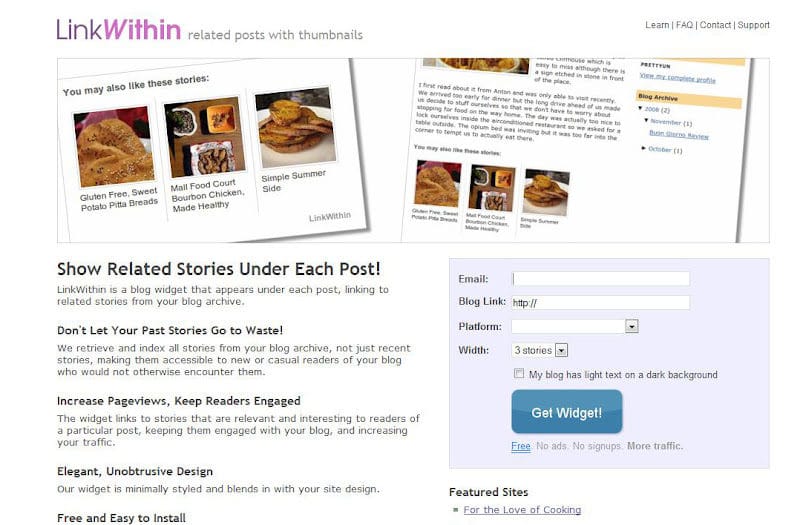
Step 2: You will then enter your information: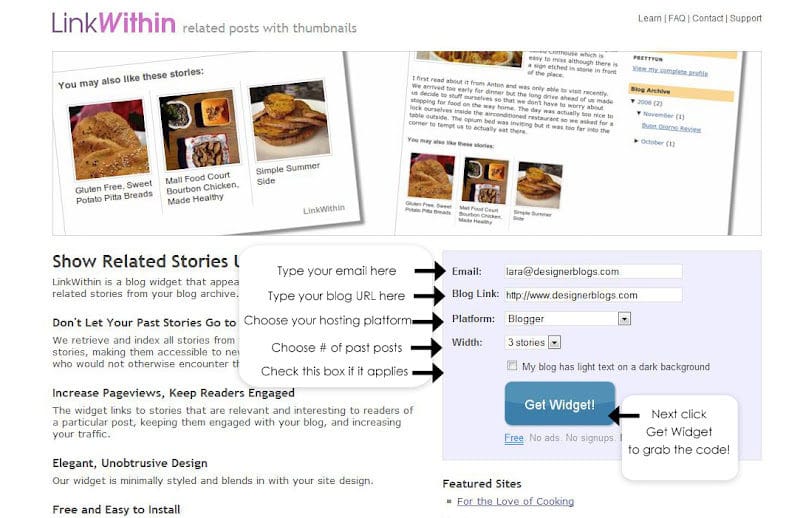
This page will explain how to install the widget to your blog.
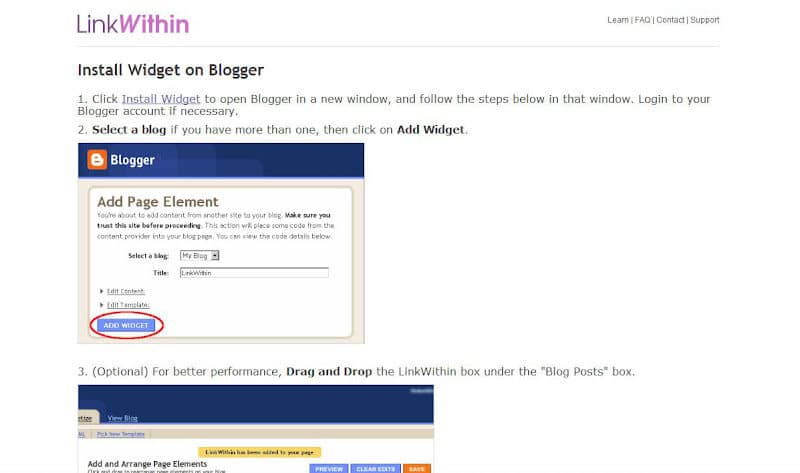
And your finished! You now have past posts for your readers to enjoy!
