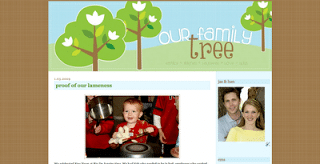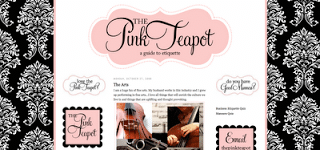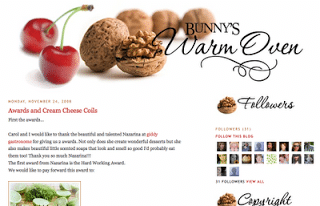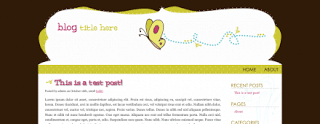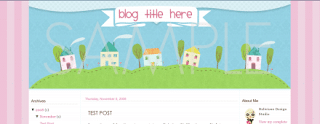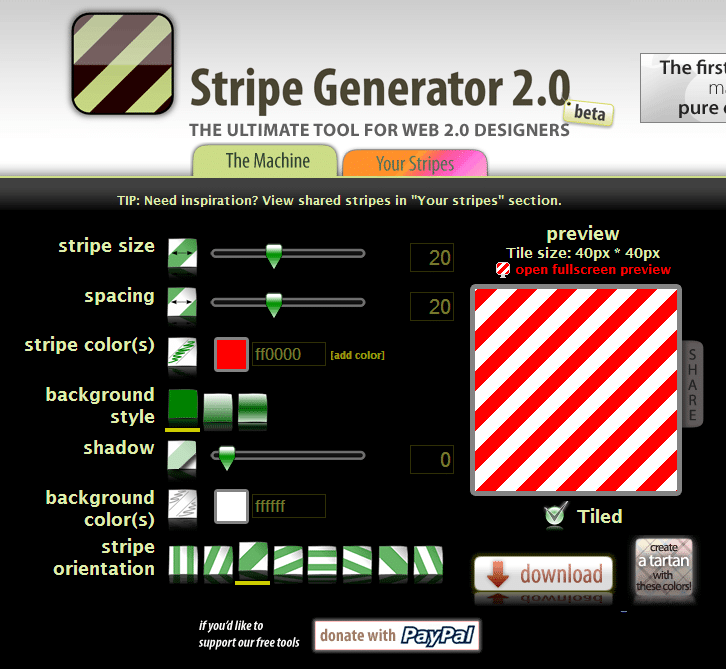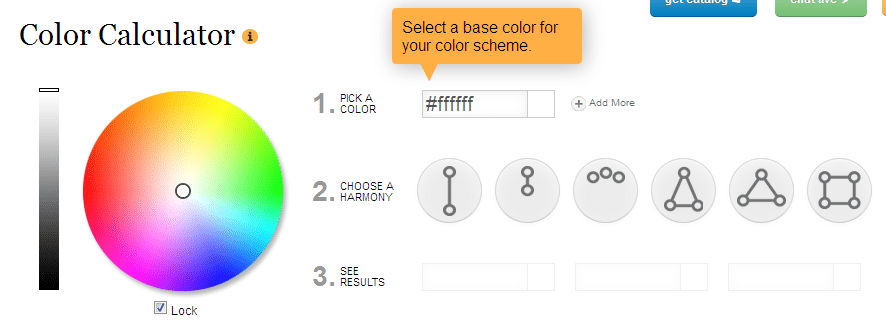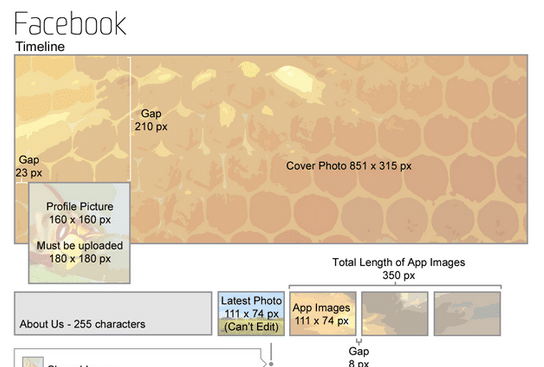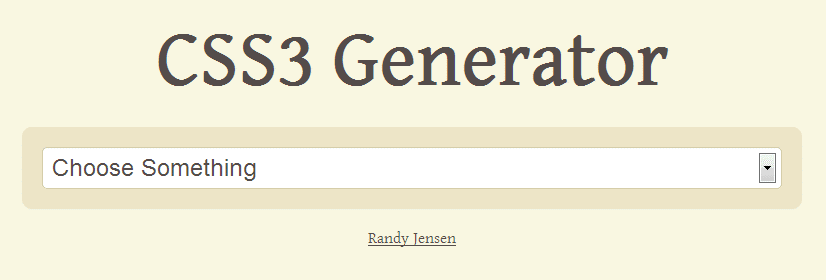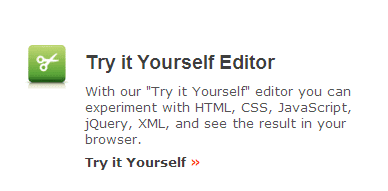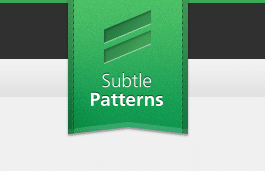June 10, 2013 By BDN Administrator
Any seasoned web designer knows that building a pretty website is not enough to ensure its success. Sites need to be continually tested on users after their completion, as well as during their construction to optimize their likelihood of effectiveness. Google Analytics offers a package of every kind of statistical testing you might need for your websites, and much of it is ideal for integrating it into your design process. These are some of the most basic and beneficial ways to use Google Analytics, but if you’re not sure where to start, follow this beginner’s guide to analytics.
Speed
Internet users judge a website almost immediately, so it only has a couple of seconds to make a good impression. A major contributor in how a site is judged is how quickly it loads. Speed is such an important factor for users that if a site takes more than 3 seconds to load, 40% will abandon the page. A fast site – and one that quickly provides incentive to stay – is what pleases users most.
How Google Analytics can help
The app has a “Bounce Rate” metric specifically for measuring how users first interact with your site. A bounce rate is the percentage of visitors who enter a site and leave it without making a conversion. A high bounce rate means your site is somehow failing to engage users, and a slow speed could be part of that reason. For a visual overview of how people are judging your site, including bounce rate and time on page, access Content>In-Page Analytics. To make speed improvements as you design, create consistent and attention-grabbing usability elements, like a main header, navigation system and calls-to-action; and retest your bounce rate after making each change.
Split Testing
Also known as A/B Testing, this is a way of measuring how specific content affects user interaction and conversion. Version “A” is considered the control design, while Version “B” has one particular difference from the control, and each version is tested for effectiveness on users. Changes are usually made in areas like copy, color, size and placement of design elements, fonts, etc. The purpose of this kind of testing is to allow the designer to see which details have the most effect on conversions and overall user experience.
How Google Analytics can help
The Content Analytics section enables you to do content experiments, and it reports the results. The benefit of using this within your workflow and as part of your design process is that you can dictate which objectives to test and receive continuous updates on how your experiment is doing. Based on higher conversion rates or time spent on certain pages, you can continue to use those same characteristics to give users a great experience with your site.
Test, Test, Test
The premise of Google Analytics is that it pays to test early and often. Integrate these testing techniques into your work at the start of each project to accomplish not just an attractive design, but also the most effective.
Author Bio
Luke Clum is a web designer and developer from Seattle.