November 5, 2010 By Dawn Farias
Happy Friday, friends! I was customizing my personal blog a bit and wanted to move the date from above the post title to below. I was pleased with the results and thought I’d share with you the tutorial I found for it as well as my extended customization.
Date under post title – Move date in Blogger at Blog Bulk
This is a fairly easy and straightforward customization. You will have to get in there and edit your template’s code but it’s not scary! This tutorial was written for Blogger’s layout templates launched in 2006. I am using the Simple template that was launched earlier this year which gave me a misalignment between the post title and the sidebar title to the right.

To improve the situation, I went back into the code and made the following change:
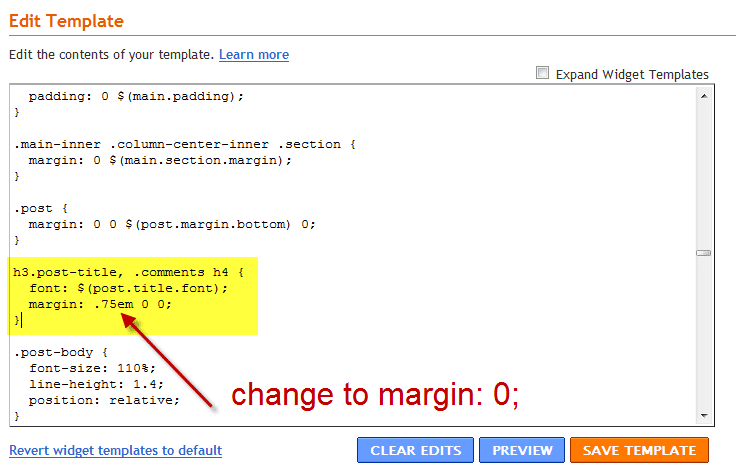
Find the h3.post-title section and change the last line FROM margin: .75em 0 0; TO margin: 0;. This helps align things a little better. Click ‘Preview’ to make sure nothing’s broken and everything looks alright. If it does, hit ‘Save’ and you’ll get something like this:
