April 13, 2011 By The Blog Designer Network
In the past few days, many bloggers and designers (mostly on the Blogger platform) have been affected by the “outage” at Photobucket that leaves many blogs looking something like this:
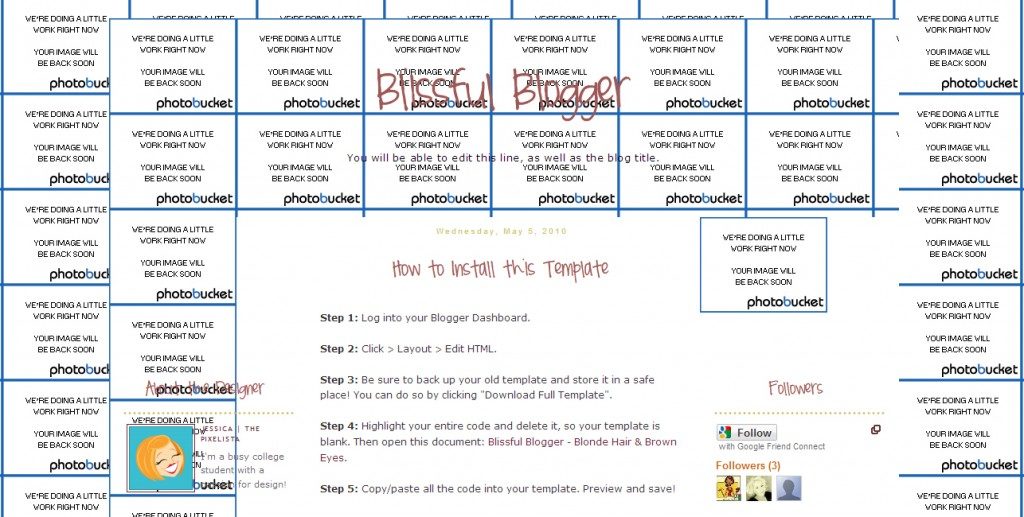
Photobucket claims about 2% of users have been affected by this maintenance phase, which is lasting much longer than initially planned. For a lot of designers, this means a loss of business, a lot of angry clients, and a loss of confidence in a hugely integral part of their businesses.
It’s important to note that any similar website is not immune to such problems and will likely have outages, downtime, or other maintenance-centered issues. Maintenance is a necessary process for any site, and thus far Photobucket has attempted to make this as painless as possible.
Jessica Barnard of The Pixelista said, “A blog is an intricate form of technology, and unfortunately there is no way to have absolute control over it: the reality is your blog probably rely on several different companies/products in order to function. And with any other form of technology, sometimes things malfunction. 10 or 20 years from now, Google and Blogger may not even exist, let alone Photobucket. For that reason, it’s vitally important that you back up your content. Just don’t throw the baby out with the bathwater!”
However, if you’re looking for an alternate way to host images for clients, here are a few options for you!
Use the client’s account: Many designers have a centralized location where they host ALL their client’s images (i.e. Photobucket, Flickr, etc…) Instead, have your clients sign up for their own account, and upload the images there instead. This way, if 2% of accounts are “out”, all your clients won’t be affected if you are part of that 2%.
Use your own server: If you’re familiar with WordPress, you know that all the images are actually hosted right on the blog or website. You don’t need a WordPress blog to host images, you just need a hosting account (see sidebar for recommended hosts). For example, if you use Dreamhost, you can login to your account, upload all the images, and paste in the URL of the image into the Blogger CSS just as you would with Photobucket “Direct Links”. (URL Example: www.yoururl.com/folder/background.jpg)
Use the client’s Blogger blog: Another option is to upload all the images onto a back-dated post using the client’s Blogger blog. (If they don’t mind it appearing in their archive.) When you upload each image, Blogger gives it a “location” which you can find in the “Edit HTML” mode of the blog post. It might look something like this:
http://1.bp.blogspot.com/-l5WWazougFc/TZXzpSlhk9I/AAAAAAAAFNE/kNxFqC3vtr8/s400/YourImageName.JPG
Laura Jane of Laura Jane Designs stated, “After experiencing two major outages now with a paid Photobucket account, I’m changing the way I host and install images for customers. Each customer will be asked to host their own images through their own Photobucket, Picasa, or Tinypic account. Though I understand it puts your images out of your control, I feel that it’s the best option. The backlash from my account being down isn’t worth losing one image to a design stealer. It’s also a good idea to encourage all customers to back up every image and template should the graphics be lost to the internet.”
While no option is completely full-proof against outages or complications, you can protect yourself and your clients by having alternative means of image hosting!