October 10, 2009 By Amanda Padgett
The folks at Blogger are really stepping up to the plate and making Blogger blogs even easier and more user friendly. I know that Word Press blogs are all the rage, but honestly I have had a harder time understanding it and am reluctant to switch over. Anyway, I found out about a new feature Blogger came out with and I have been meaning to share it for weeks.
At the top of your Blogger blog, there is a navigation bar that “Search Blog, Flag Blog, Follow Blog and Share.” “Share” is the new feature I am “sharing” with you today.
Okay, first, below is a screen print of BBD, with the “Share” button circled and an arrow pointing to it. I do this so that everyone can see plainly what the heck I am talking about.
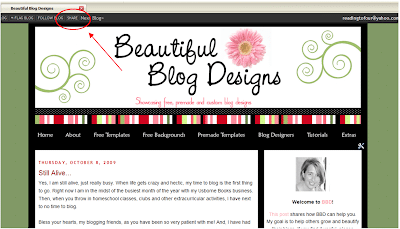
(Click on image to make it larger)
If you click on that Share button, a little box will pop up and you can click on how you would like to share the blog you are visiting. The options are Twitter, Facebook and Google Reader. I like the Twitter option best, so that is what I am going to use for the tutorial. Below is a screen print of BBD and the Share box that pops up.

(Click on image to make it larger)
So, now I am going to go share this post on Twitter so you can see how it works. The screen print below shows a screen print of my Twitter page. I added the “Simple tutorial on how to use Blogger’s “share” button at…” the rest was what popped up when I clicked on Twitter in the share box. 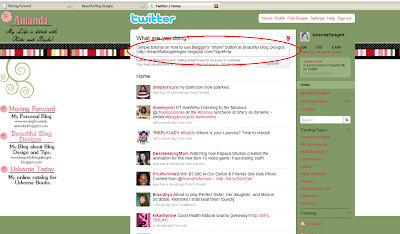
(Click on image to make it larger)
There are many times that I when I am blog hopping and I come across a really useful or funny post and I want to share it on Twitter. Before I used Bitly.com (LOVE that program and will share about it another time) but now I can just click on the Share option in the Blogger navigation bar and presto!
Hope this tutorial helps a few of you. Hey, maybe you can even “share” BBD on Twitter for me. That would be awesome! If you do, please @amandapadgett so I can see your tweet and share the love back for you too!
Now, I realize that it does squat for the WordPress users, and I promise I am going to try to figure out that platform so I can be of some use to you, I just have so little time for blogging lately that it will have to wait a while longer.