Thank you for taking a look at our workshops! Click the links to see more information on each class. The list of classes at the bottom are coming soon!
[child-pages depth=”1″]
Adobe Photoshop 101
Advanced Adobe Photoshop
Old posts
Thank you for taking a look at our workshops! Click the links to see more information on each class. The list of classes at the bottom are coming soon!
[child-pages depth=”1″]
Adobe Photoshop 101
Advanced Adobe Photoshop
This course covers the detailed tactics of web marketing and advertising, how to apply them to your business, and the latest tools and techniques to use in an ever-changing medium. We will discuss how to use Facebook, Twitter, and Pinterest to promote your brand ethically and honestly – without the harsh marketing undertones, how to decipher Google Analytics, what tools you’ll need (and what you don’t), and much more!
March 11th – March 25th (You will be able to access the materials and receive instructor assistance during this time.)
April 1st, 7pm Mountain Time
There are no special materials required, though it is suggested you have a Google account.
There is no previous knowledge required for this class.
The instructor for this course is April Durham, owner of Creative Girl Media. April has two degrees, one in Advertising and one in TV and Digital Media Production, as well as over 4 years of experience in the online market. She currently works from home full time designing blogs and websites, as well as teaching others how to do the same!
$75 USD per student

Her perspective in search engine optimization is unique because she is a blogger first, SEO second. In February 2012, she underwent Roux-en-Y gastric bypass, and has been candidly sharing her 120+ pound weight loss journey with her friends and followers at Beauty and the Bypass. In her free time, she loves to travel, attend conferences and social media events, and writes on her personal blog, Cute Culture Chick.
You have ordered The Blog Designer Workshop, a four-part series that is delivered to your inbox 24 hours after each class has occurred. You can expect your purchase to arrive on the following dates:
Week 1: September 16th
Week 2: September 23rd
Week 3: September 30th
Week 4: October 7th
If you have any questions, please don’t hesitate to contact us!
January 18, 2011 By BDN Administrator
Hi, everyone! I’ve collected a few links and tips for you Blogger users. Hope you find some of them to be helpful.
I worked with a food blogger recently that needed plenty of room for the food photos she spends so much time crafting. I was setting her up with Blogger’s new Simple template which allows you a maximum width of 1000px from the template designer. I found an area of code where you can define a width larger than 1000px.
*I don’t at this time have tips for this in templates other than the Simple one.
Lots of people are switching from Blogger to WordPress lately. One of the things bloggers love about WordPress is the SEO optimization. It is easy to add “behind the scenes” meta data to each post or page in WordPress. Blogger? Not so much. Actually, not at all! This link will show you a little bit that you CAN do to help things along.
There are times when I don’t want my blog post text to wrap around my inserted image, which is the default alignment in Blogger. I went and found an easy way to force the text to start beneath your photo.
First, you’ll want to successfully upload an image into your post editor. Second, if you are not already in the HTML mode, then switch over to it. All of the code in the image below is just for a photo. You’ll want to copy the parts in red and paste them below the photo’s code.
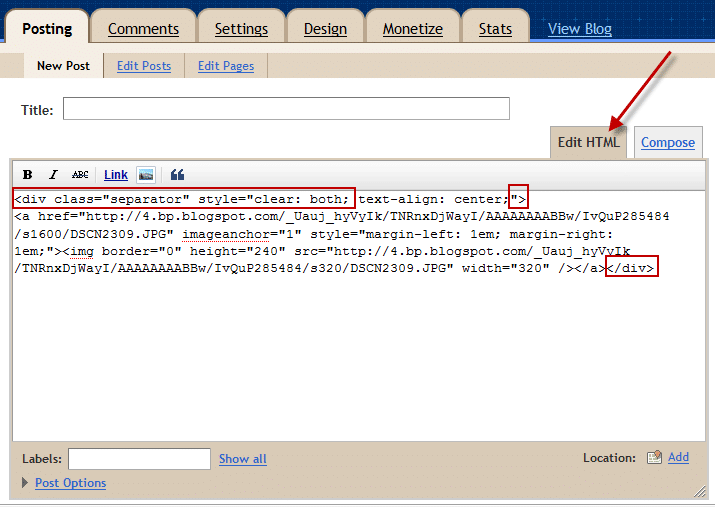
Your final code will look like this:
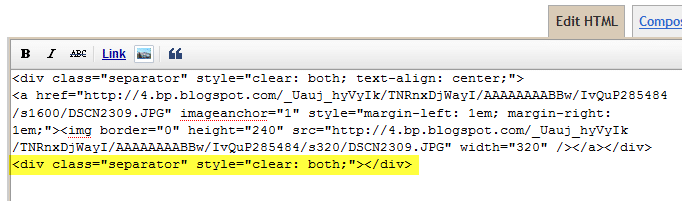
5. Designer Blogs has a tutorial for uploading larger images in Blogger that is helpful for those times the default Blogger sizes are not serving your needs very well.

Business Name: Kaazunut
Business Genre: Blog & Web Designers
Short Business Description: 8 years of creating beautiful handcrafted websites, blogs and eCommerce sites.
Business Tags: blog design, cart site, custom blog design, ecommerce site, shopping cart design, shopping site, web design, web designer, web developer, Website Design, WordPress, wordpress theme
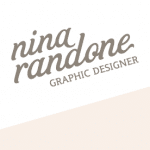
Business Name: Nina Randone Graphic Design
Business Genre: Blog & Web Designers
Short Business Description: Graphic + web designer working with entrepreneurs and small businesses to develop their visual identity through logo design, branding, websites, blogs and social media.
Business Tags: blog design, branding, graphics, Logo, print design, Social Media, visual identity, web design

Business Name: Miss Pickle’s Design Studio
Business Genre: Blog & Web Designers
Short Business Description: Custom Illustration Services, Premade Graphics, Business Branding & Blog and Web Design
Business Tags: blog characters, blog design, blogger design, classes, clipart, custom, free, graphics, header, illustration, miss pickle, teacher, vector, wordpress design, workshops

Business Name: Blogger Boutique
Business Genre: Blog & Web Designers, Code Developers
Short Business Description: Customizing WordPress websites one client at a time.
Business Tags: Blogger, branding, classes, Developer, Genesis, illustration, Logo, print, Social Media, teacher, WordPress, workshops

Business Name: Trendy by Design
Business Genre: Blog & Web Designers
Short Business Description: Simply elegant web, blog, graphic & print design for women.
Business Tags: blog design, Blogger, e-commerce boutique, Genesis, Graphic Design, logo design, print design, shopping cart template, web design, WordPress

Business Name: Creative Girl Media
Business Genre: Blog & Web Designers
Short Business Description: I specialize in fabulous web design, comprehensive online training, pixel-perfect code development, and lovely graphic and print design. What can I do for you today?
Business Tags: blog design, branding, Genesis, group buying site development, logo design, mobile web design, print design, responsive development, Social Media, web design, WordPress
August 23, 2011 By BDN Administrator
If you like to make your own social networking icons, use these silhouettes with transparent backgrounds as an easy way to extract the logos of your favorite social sites! Just click the image for a larger size, and right click to save to your computer.








Post Edit: To use your custom icons, you will need to save the images to your own site (for self-hosted sites), or a place like Photobucket.com. Copy the code below, and replace the capital letters with the URL of your social site, the URL (or Direct Link) of your image, and the name of your image. Then copy the entire code and paste into a widget on your sidebar. Repeat for all social icons!
June 4, 2013 By BDN Administrator
We hope you keep up the momentum after last month’s blogging challenge! Everyone who participated is automatically entered to win a prize from the featured businesses we’ll be sharing in June. Didn’t participate? No problem! You’ll have other ways to enter as the giveaways take place.
Also, if you noticed the lack of workshops currently posted – have no fear! Relish the first weeks of summer break because we have some fantastic classes planned for the summer. Time to get your learn on!
Lastly, we’ve implemented a new way to share each blog post. Just use the drop-down box below and tell your bloggy friends the good news!
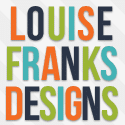
Business Name: Louise Franks Designs
Business Genre: Blog & Web Designers
Long Business Description:
Skilled in digital illustrations, blog designs, business card & brochure design and social media.
Business Tags: blogger blog design, brochures, business cards, custom illustrations, image stock, logos, print design, Social Media, wordpress blog design
You are not currently logged in. Please login or register first. When registering, you will receive an activation email. Be sure to check your spam if you don’t see it in your email within 60 minutes.
Not yet registered?