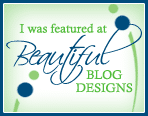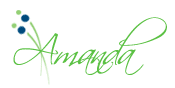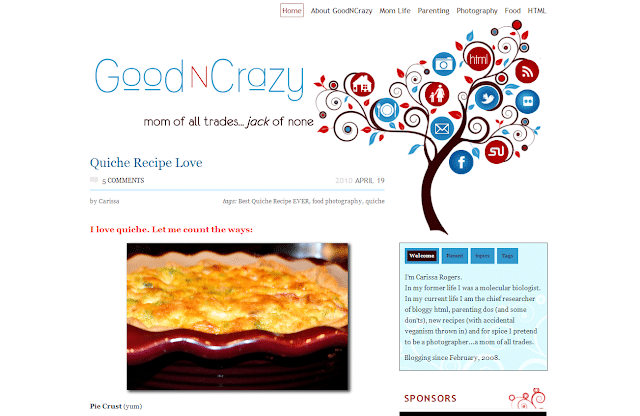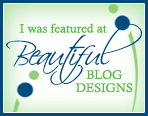April 3, 2011 By The Blog Designer Network
Don’t Do These 5 Dirty Design Deeds
Don’t do these 5 dirty design deeds
http://sixrevisions.com/web_design/negative-space-in-webpage-layouts-a-guide/
Negative Space in Webpage Layouts: A Guide
Mega Collection Of Cheatsheets for Designers & Developers
Mega Collection of Cheatsheets for Designers & Developers
http://sixrevisions.com/web_design/how-to-stay-ahead-of-the-curve-as-a-designer/
How to Stay Ahead of the Curve as a Designer
http://www.patterncooler.com/
A Free Seamless Pattern Backroung Design Resource
Free Fonts: 100+ Fresh and Free High-Quality Fonts
Free Fonts: 100+ Fresh and Free High-Quality Fonts
http://webdesigneraid.com/5-awesome-things-that-you-can-do-with-css3/
5 Awesome Things That You Can Do with CSS3
http://www.noupe.com/graphics/design-charts-for-better-typography-and-color.html
Desgin Charts for Better Typography and Color
http://www.wpchildthemes.com/plugin/genesis-footer
Genesis Footer
http://webdesign.tutsplus.com/articles/designing-in-browser-a-manifesto/
Designing In-Browers: A Manifesto
http://www.inc.com/magazine/20110301/making-money-small-business-advice-from-jason-fried.html
How to Get Good at Making Money
http://lostandtaken.com/gallery
Texture Gallery
http://wordpressreviewplugins.com/
Turning WordPress Into an Affiliate Review Site is Easy…If You Use the Right Plugin!
http://designshack.co.uk/articles/layouts/10-tips-for-troubleshooting-a-lackluster-design
10 Tips for Troubleshooting Lackluster Design
Workshop: A Better WordPress for your Clients by Troy Dean at WordCamp Melbourne 2011
Workshop: A Better WordPress for your Clients
http://blog.typekit.com/2011/03/17/type-study-typographic-hierarchy/
Type Study: Typographic Hierarchy
http://www.prelovac.com/vladimir/
Organic Search Optimization Strategy for 2011
http://cssmenumaker.com/
CSS Menu Generator
http://www.tehkseven.net/news/475-free-vector-icons
475 Free Vector Icons
http://www.graphicleftovers.com/
Graphic Leftovers (Vector Images)
http://picketfenceblogs.com/
Picket Fence Blogs
http://www.smashingmagazine.com/2011/03/14/technical-web-typography-guidelines-and-techniques/
Technical Web Typography: Guidelines and Techniques
http://wpcandy.com/made/the-sample-post-collection
Easier Theme Development with Sample WordPress Content
http://depositphotos.com/
Deposit Photos (Vector Images)
http://codex.wordpress.org/Template_Hierarchy
Template Hierarchy
http://www.quackit.com/html/codes/html_email_code.cfm
HTML Email Code
Host your own SIFR fonts (Video)
http://tutsplus.com/
tuts+
Web Nerd Terminology (Explained)
CSS Tricks
http://makincuteblogs.com/2011/02/20-awesome-high-resolution-texture-freebies/
20 Awesome High Resolution Texture Freebies!
The Pros and Cons of Art Directed Blog Posts
The Pors and Cons of Art Directed Blog Posts
Free Fonts
Kevin & Amanda Fonts
* http://www.kevinandamanda.com/fonts/freescrapbookfonts/ — Scrapbook
* http://kevinandamanda.com/fonts/fontsforpeas/ — Pea Fonts
http://www.dafont.com/
http://misstiina.com/fonts/
http://www.1001freefonts.com/
http://www.urbanfonts.com/
http://www.sugarfrogfonts.com/
http://new.myfonts.com/
http://www.letteringdelights.com/
http://www.fontsquirrel.com/- Commercial free
http://www.google.com/webfonts